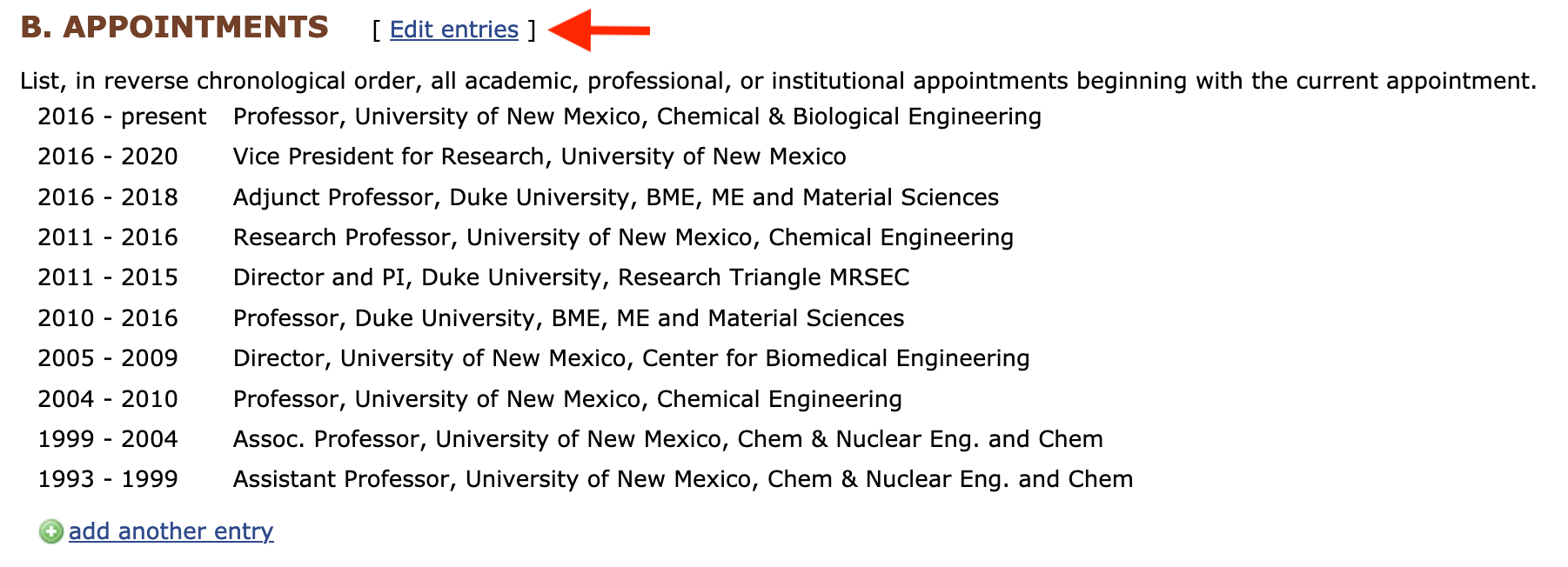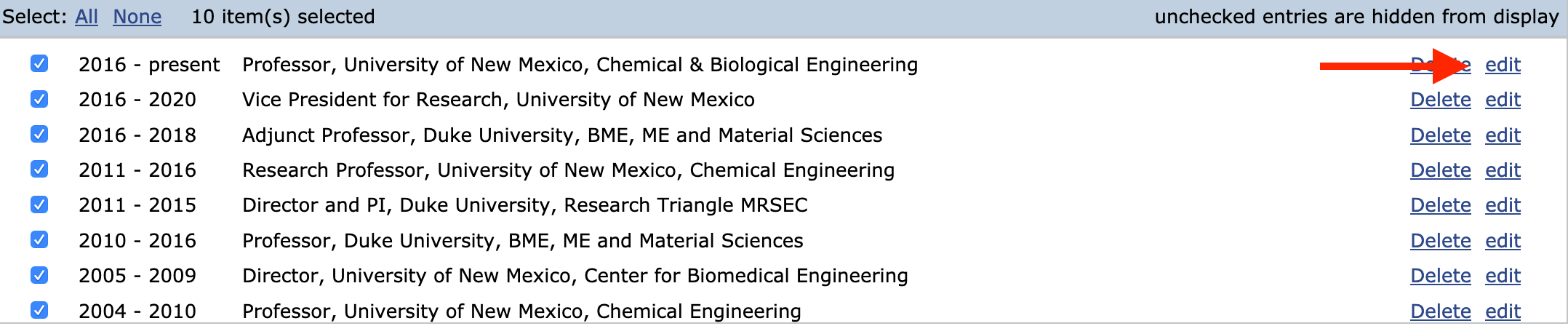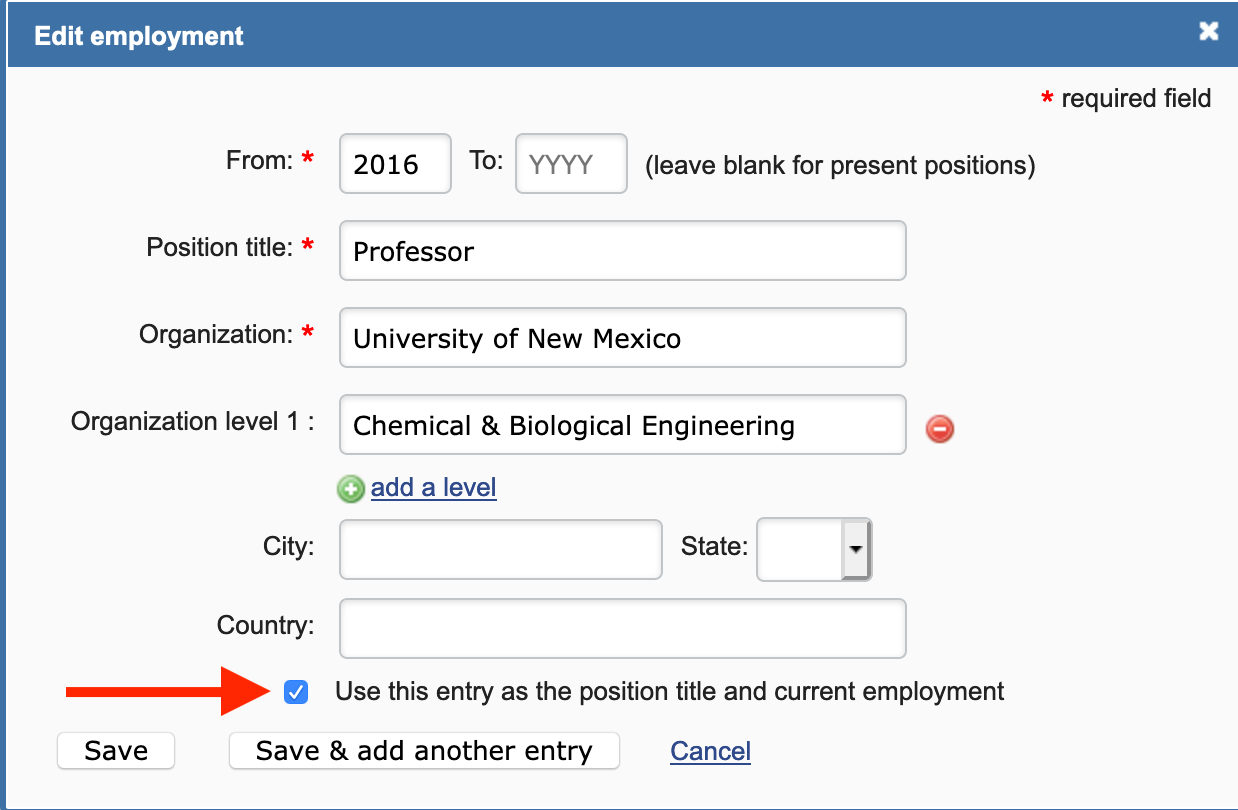Biosketch Exceeds 3 Page Limit
Q. I transferred my old biosketch to SciENcv. It used to fit on three pages, but now it is too long.
A. The default font size for the downloaded SciENcv pdf version of the NSF biosketch is Times New Roman 11.5. Modifications are not allowable per the NSF statutes. As a result, you'll need to reduce size otherwise by condensing your synergistic activities and abbreviating journal article names, titles, and university names. If absolutely necessary, you can reduce the number of authors in listed publications and use et al.